Azure virtual Network Peering setup between different region and different resource group (step by step)
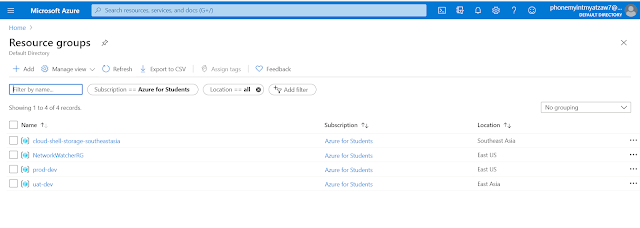
In this lab, I already created two resource groups (Prod-dev and Uat-dev) in different regions as shown in figure. And the I had two virtual networks, prod-vnet and uat-vnet both are placed in different regions and different resource groups. Also I had two virtual machines, prod-vm1 (in EastUS ) uat-vm1 (in East Asia). By default, we cannot talk or communicate between uat-vm1 and prod-vm1 because both of the virtual do not have the same virtual network, region and resource group. In this situation, we have to create "virtual network peering " to communicate between these different virtual network. I already open "RDP Port 3389" in Both vm's network security group's inbound connection to access remote Desktop connection. Now I login into both virtual machines and test network connectivity between these two virtual machine whether they can talk each other or not with ping command. prod-vm1 private ip address :10.1.0.4 uat-vm1 private ip address : 1...






