Exchange Server 2010 Installation
Exchange 2010 Installation on Window Server 2012 R2 Standard Edition
Before you begin, please read the prerequisites that I described in https://phonemyintmyatzaw7.blogspot.com/2019/09/before-you-begin-to-setup-microsoft.html.
I already have Domain controller in my environment. You must set Static IP address, DNS server Address correctly in this server which you want to install exchange.
Firstly, you must have join domain to install exchange server.
Make sure your DNS resolve your exchange server name and IP
Enable Window Update Services
Require Roles and features for your exchange server installation
Web Server (IIS role)
Features
Dot netframe 3.5
HTTP Redirection
Dynamic Content compression
Basic Authentication
Digest Authentication
Windows Authentication
II 6 Management Compatibility
IIS 6 Management Console
II 6 WMI Compatiblity
ISAPI Extension
ISAPI Filter
Client certificate mapping Authentication
Window process activation services
RPC over HTTP Proxy
User Interface and Infrasturcture >> Desktop experience
After that , you must restart the server to take effect.
You can install this role and feature by powershell. If you want to use powershell, follow this link https://docs.microsoft.com/en-us/previous-versions/office/exchange-server-2010/bb691354(v=exchg.141)?redirectedfrom=MSDN .I used with server manager to install role and features.
Install Microsoft Filter Pack 2.0
https://www.microsoft.com/en-us/download/details.aspx?id=58425 (here is the link to download filter pack)
Enable TCP Port Sharing in services
After that you have to restart the server to take effect.
Let start install exchange server 2010.
Give the program installation path
If all the prerequisites checking are finished, Clink install buttom to start installation.
Hope you enjoy
01/10/2019
Phone Myint Myat

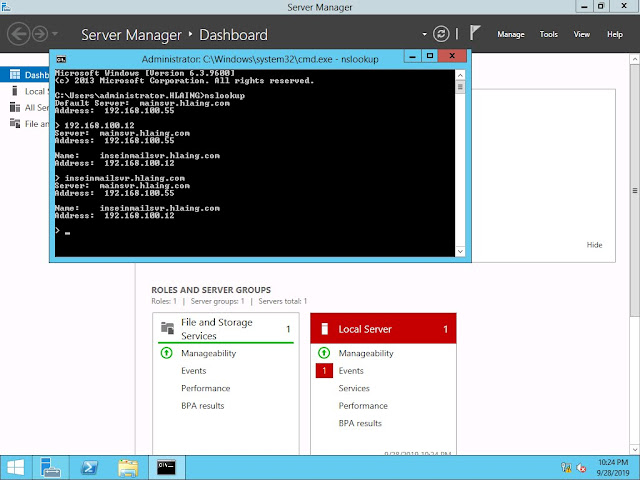













Comments
Post a Comment